The concept of continuous engagement is fundamental to Pactman. Hence, nonprofits seeking to improve their engagement with donors and volunteers can begin by claiming or updating their nonprofit on Pactman. In this article, we will provide a comprehensive guide on how to claim and update your nonprofit profile on Pactman.

Step-by-Step Guide to Updating Your Nonprofit Profile on Pactman
1. Visit the Pactman website
Visit the Pactman website and at the bottom of the page, you will see a ‘Claim your Nonprofit’ link. Click on the link.
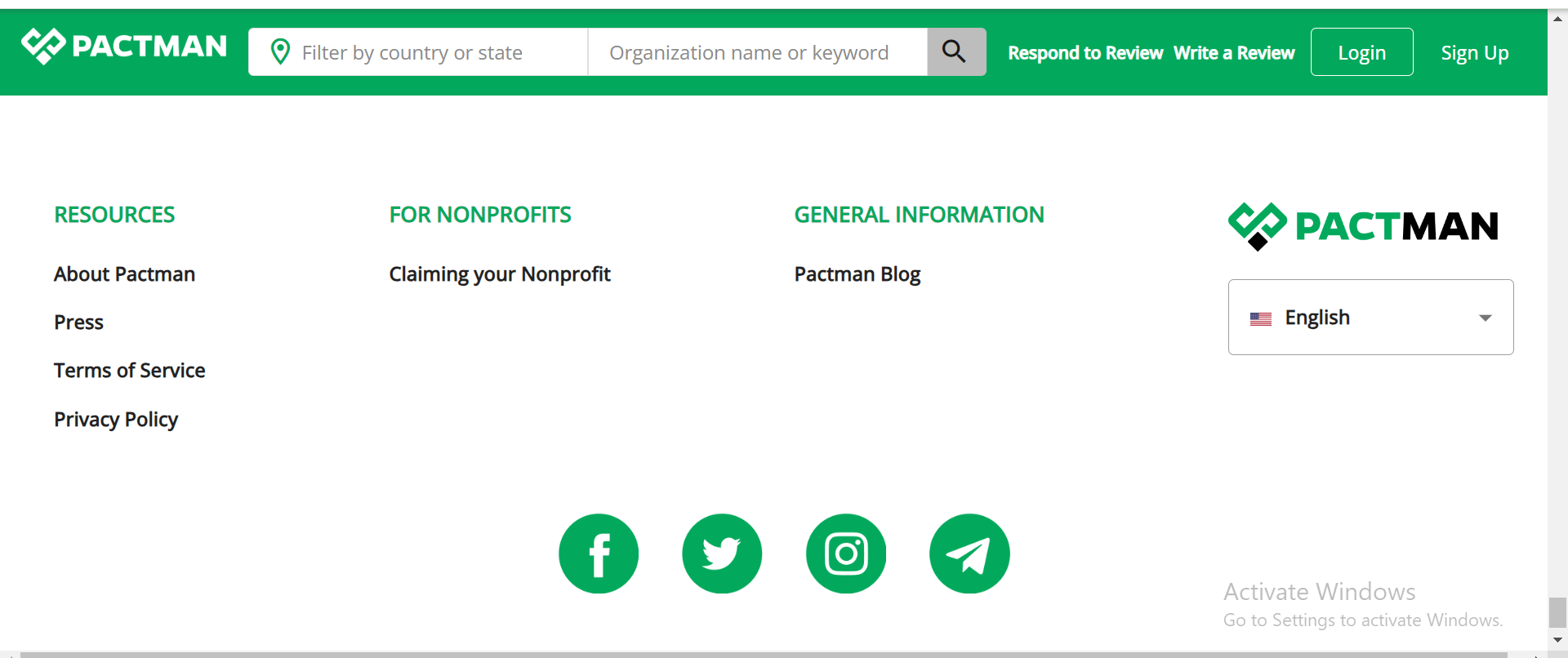
2. Find your Nonprofit
On the new page, scroll down to see a ‘Get Started’ button. This takes you to a ‘Find a Nonprofit‘ page which is similar to the image below. Your Nonprofit Profile URL will look like this: https://pactman.org/profile/
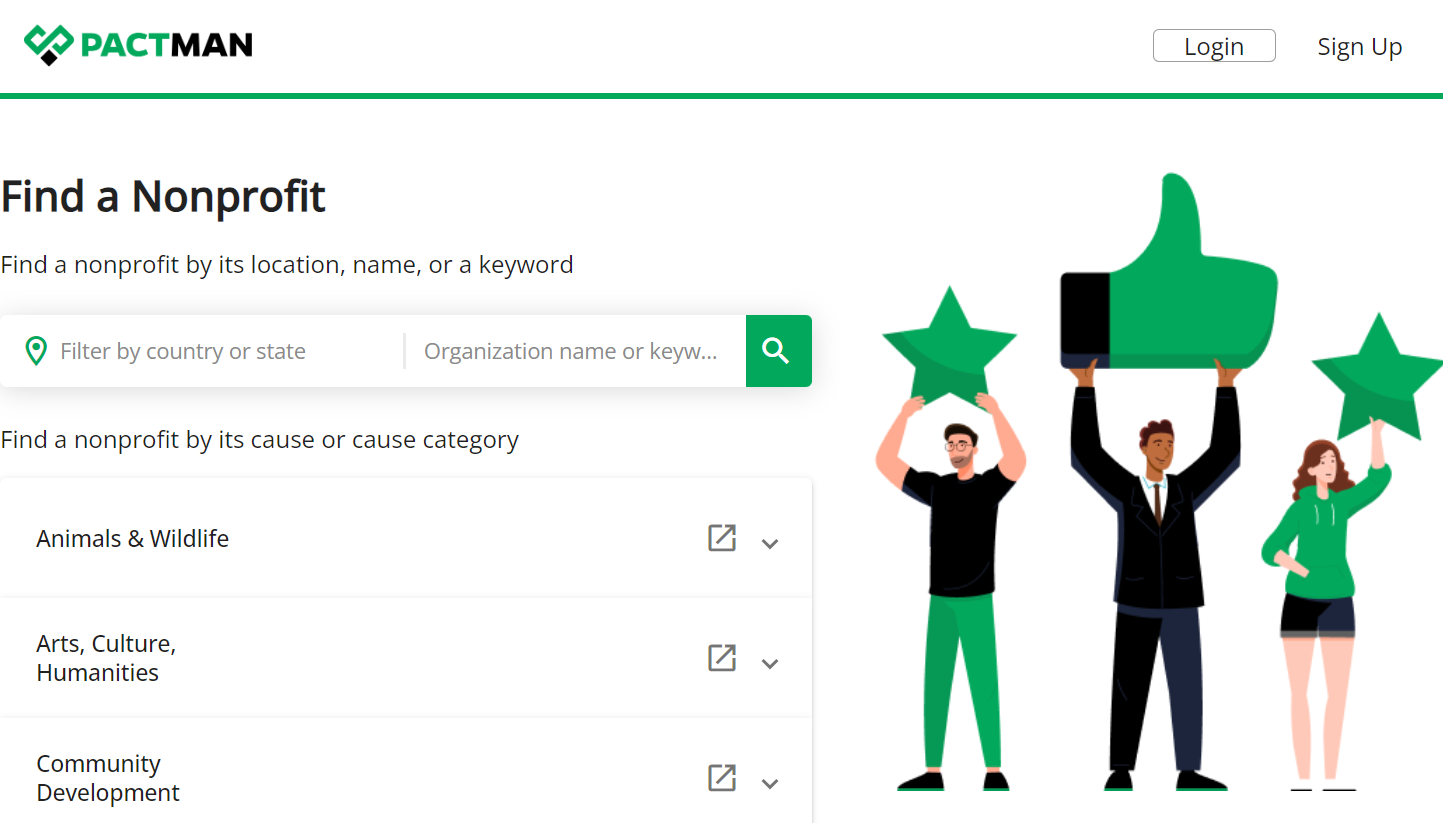
3. Fill out the form
Next, you will see a ‘Claim this Nonprofit’ link. Click the link and fill out the form on the screen.
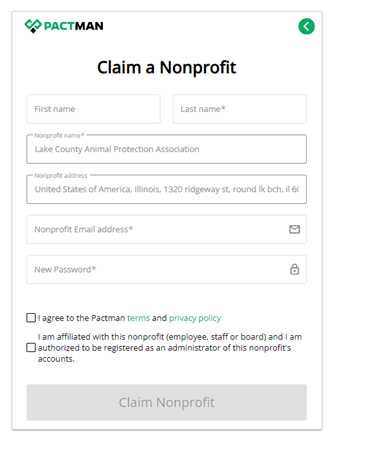
“Upon completion, your nonprofit claim will be validated by our customer service representatives. This process will take about 1 to 2 business days at the most.
4. Login to your account
You will receive an email confirmation once your nonprofit claim has been validated. Also, check your spam folder if you don’t receive a response within 2 hours. You can log in to your profile through the email received and make all the necessary edits and adjustments.
How to update your nonprofit profile address
Also, if you want to update your nonprofit profile on Pactman, here’s a quick and easy way to go about the process.
1. Login to your profile
Visit the Pactman login URL to log in to your profile and enter your password.
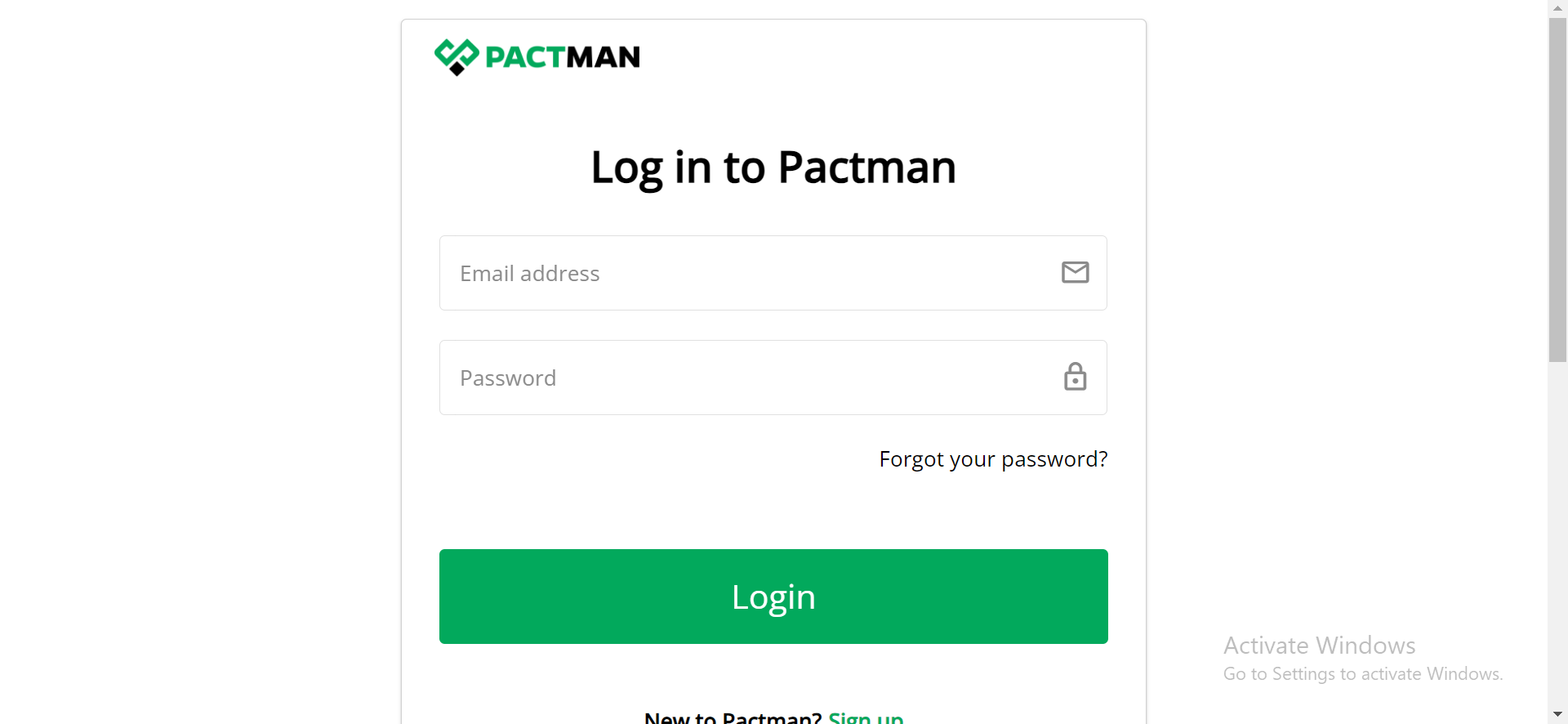
2. Edit your ‘About’ Section
Next, Click on the “Profile” page link on the left and go to the “About” section of your Nonprofit Profile.
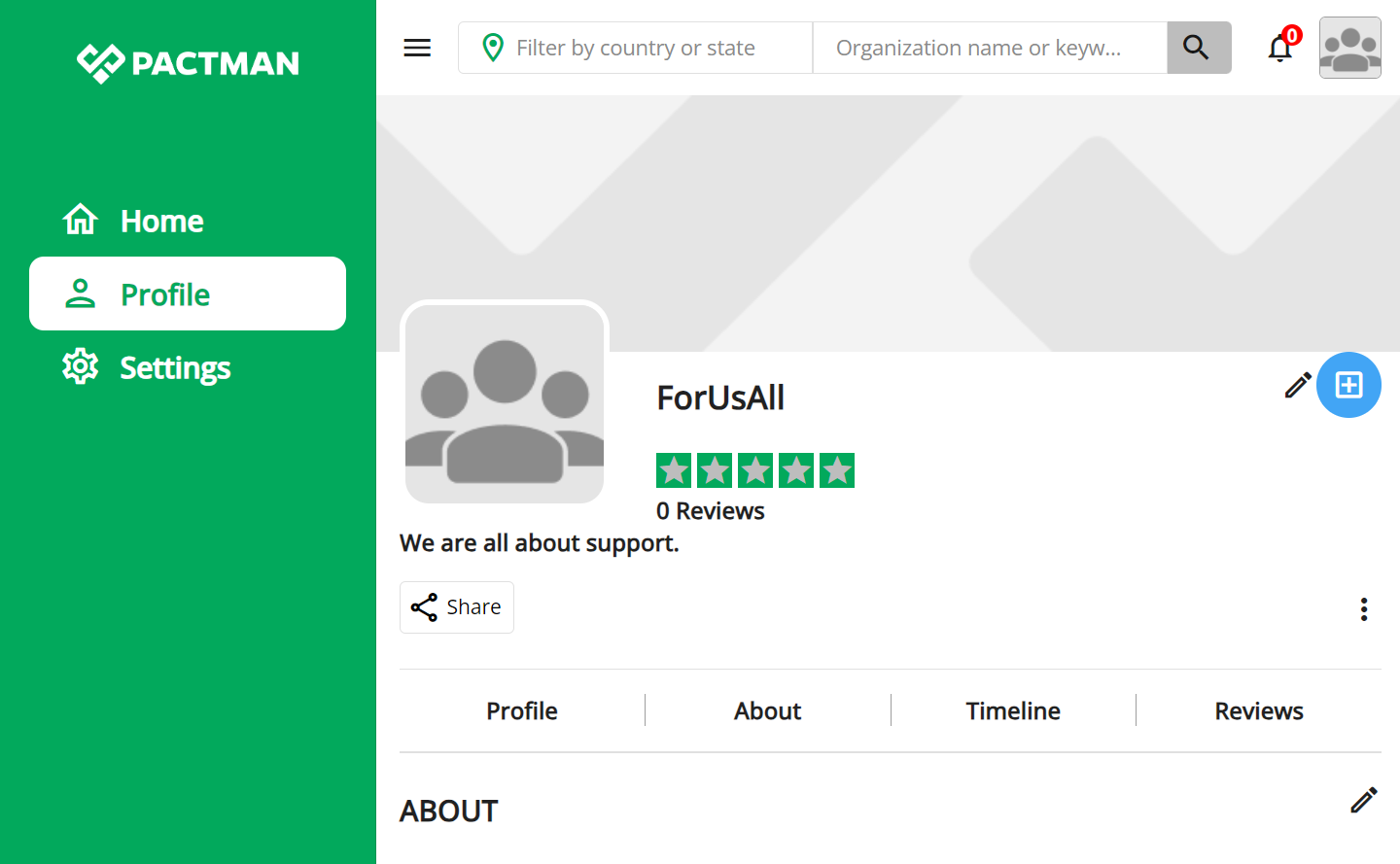
You will see a “Pen” icon on the right (beside the “About” text) that allows you to edit your information.
3. Update your profile
Lastly, click “Update” to save your information.
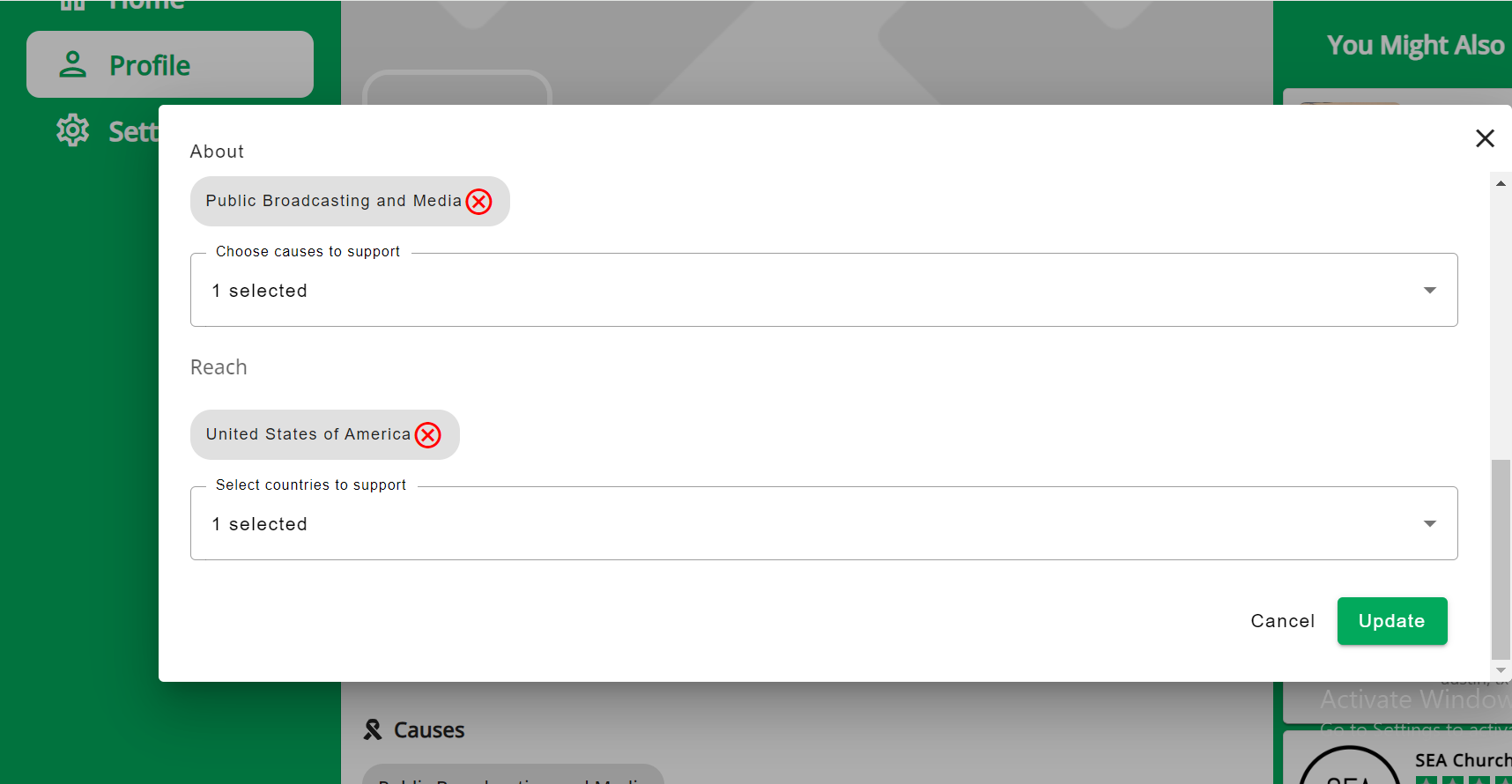
Conclusion
Also, you can access Pactman on all web and mobile devices. Our goal is to improve the human experience through transparency, access, and delivery of information and services in the nonprofit sector. Is your nonprofit seeking an all-in-one solution to effectively undertake its programs and garner more donors and supporters? Then visit the Pactman site to begin your journey.
If you enjoyed reading this article, please share your comments and suggestions with us at the bottom of this post.



One Response