By keeping up a blog for your organisation, you may increase website traffic, involve your audience in your nonprofit activities, and spread the word. However, like other NGOs, your team can often be pressed for time and the only way to ensure efficiency is the use of a content calendar. Essentially, a content calendar allows your nonprofit to stay organised and on schedule when writing frequent blog entries for your website.
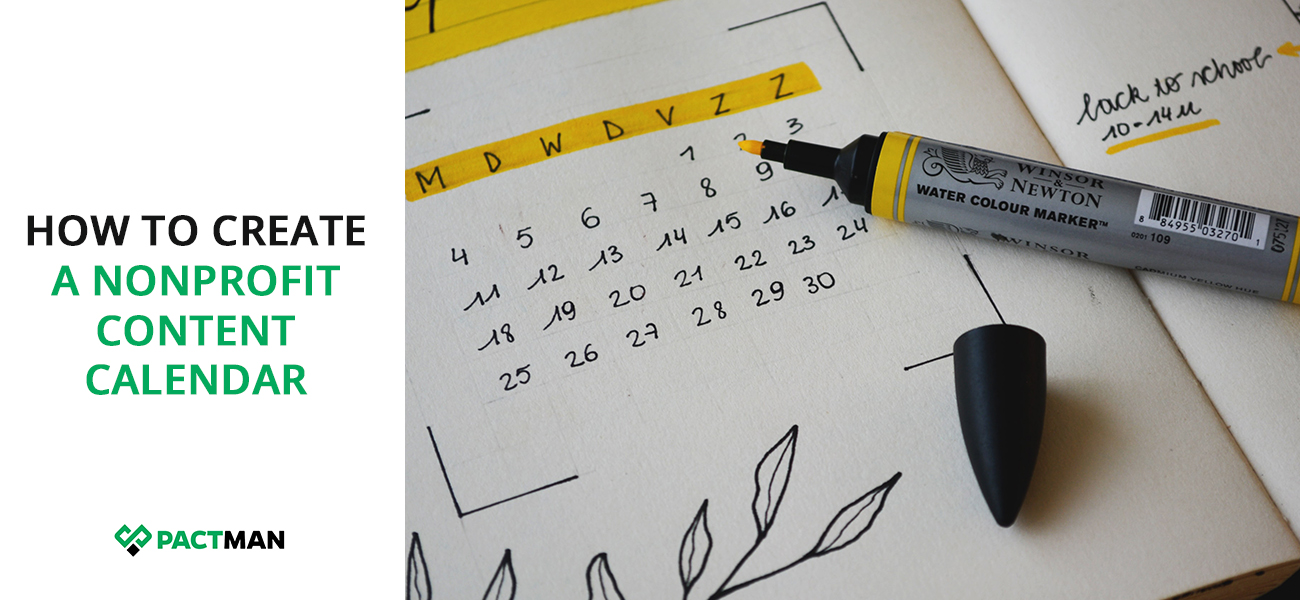
- Begin by scheduling content a week or two in advance.
- Including keywords in your calendar can help with targeting specific keywords to support your SEO efforts.
What is a Social Media Calendar?
A social media calendar is a template that outlines the list of the posts you’ll publish in advance on each network. One of the best practices for organisations using social media is to plan out their postings in advance. The most common format is a spreadsheet, preferably created online because it is simple to edit, share, and update whenever necessary.
Tips for Creating a Social Media Content Calendar
You can follow these tips to create a content calendar for your nonprofit organisation.
1. Find a Calendar Template
To begin with, get a content calendar template that works for you and your team. It may also be included in your content management system (CMS), which you can utilize for planning. Additionally, there are various software designed specifically for content calendars, or you can make one using Google Sheets. If you want inspiration, opt for one of Hubspot’s options.
2. For Each Post, Clarify Your Audience or Focus
Secondly, it is crucial to have an area on your calendar where you list your target market and/or keyword for each blog article. When you define your emphasis for the blog, it allows you to check on your team to ensure their compliance with the strategy. Also, including keywords in your calendar can help with targeting specific keywords to support your SEO efforts.
3. Include Special Occasions and Promotions
You can schedule blog posts to coincide with important events, media strategies, and other significant efforts for your nonprofit, such as months dedicated to raising awareness of specific diseases, among others.
4. Post on a Variety of Subjects
Also, another useful step in content planning is making a list of the various audiences for your blog post. As an illustration, your target market can consist of patients, caregivers, volunteers, and donors. Although those categories could overlap, it can be helpful to brainstorm as it allows you to consider various audiences and the types of blog posts they would be interested in.
5. Include a Distribution Strategy
Include the sharing strategy for all your blog articles in your calendar. This will ensure it reaches as many people as possible. Also, provide information on the social media platforms you intend to utilise. This should include supporters you may share it with to help spread the word. In addition, you can consider if it would be useful as an email newsletter.
6. Keep a Lead
It’s best to plan in advance, but depending on your workload, it’s acceptable to start small. Begin by scheduling content a week or two in advance, and then see how much more you can arrange beyond that. Even if you plan correctly, you will still need to deal with unforeseen events and other adjustments. Hence, it is best to maintain a flexible schedule and feel free to rearrange scheduled content to reflect breaking news or other updates from your nonprofit. Leverage ideas for “evergreen” content that you can switch out if a planned piece doesn’t go as expected.
Conclusion
A content calendar is useful whether you’re just a beginner or you have long-term experience. Use these suggestions to construct a calendar that will help you organise your thoughts while you create outstanding content for your audience.
Do let us know if you enjoyed reading this article by leaving comments and/or suggestions for us at the bottom of this post.



2 Responses