If you are looking for information on how to start a GoFundMe Campaign, you are in the right place. Before we get into it, we would like to explain what a GoFundMe is for those who do not know.
GoFundme is a for profit crowdfunding site that allows anyone to setup a fundraiser for one’s self; for someone else; or for a Nonprofit. The most common reasons for setting up a fundraiser for one’s self or on behalf of another individual include: raising funds for tuition; paying medical bills and paying for one’s legal defense. When raising money for Charities or Nonprofits, the reasons for fundraising are innumerable. Typically fundraisers raise money on behalf of Nonprofits to support their general causes or a specific fundraising campaign the Nonprofit is focused on. See below for a short but detailed guide on how to start a GoFundme campaign. Note –Following the steps below, it should take a total of 10 minutes to setup a fundraising campaign on the GoFundme website.
Steps on How to Start a GoFundMe Campaign
-
- Go to the GoFundMe Website at gofundme.com
- Click the “Start a GoFundMe” link at the top right
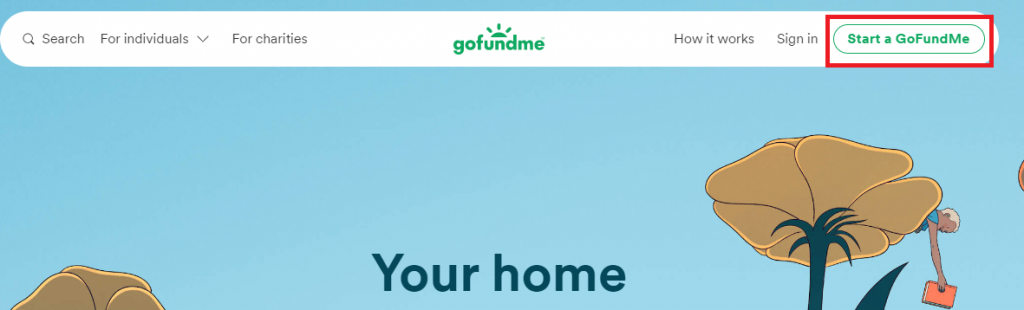
- Select your Location and the Activity you are Fundraising for
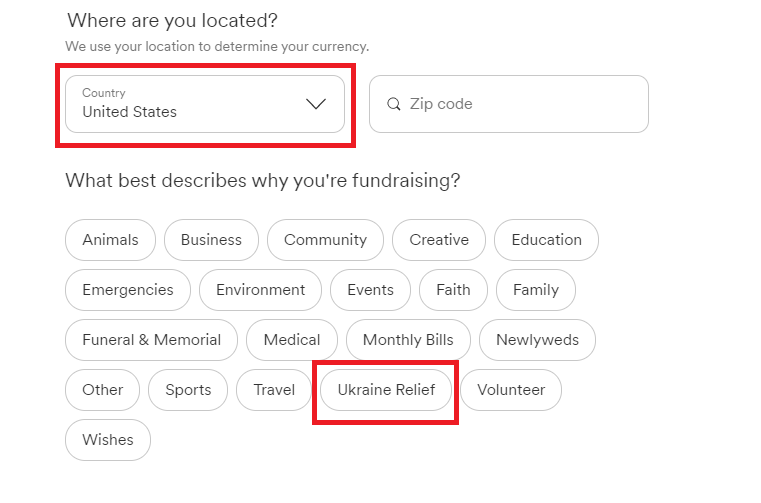
- Identify who you are fundraising for. You will need to specify if the fundraising effort is for yourself, for another individual or for a NonProfit/Charity.
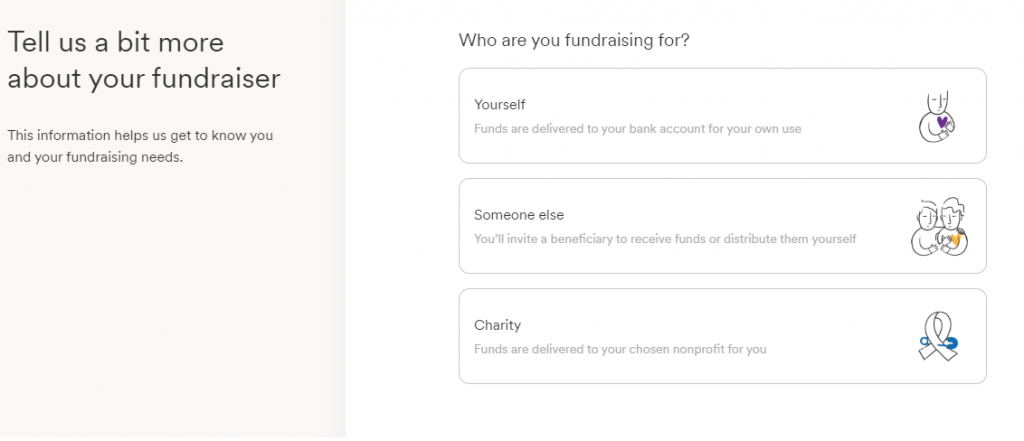
- Once you have selected who the funds will be administered by, click “Continue”
- Then you would have to specify how much you would like to raise
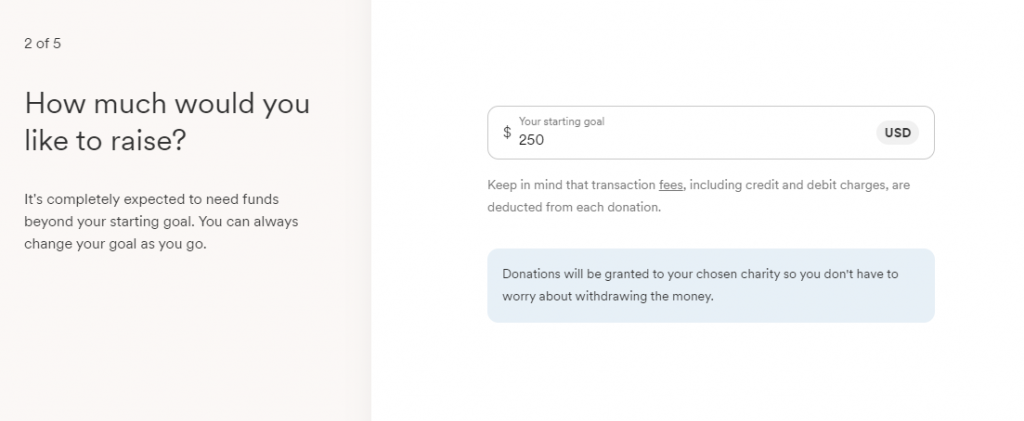
- The next step would be for you to create an account and continue. Specifically you would need to provide the following details:
- Your First Name
- Your Last Name
- Your Email Address
- A Password for your GoFundMe account
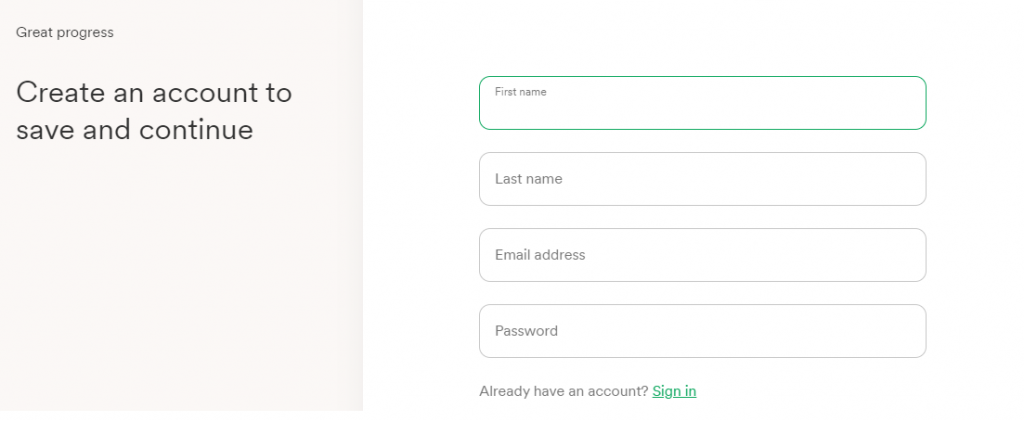
- You will then need to provide a phone number for 2-factor authentication. This 2-factor authentication will be by either SMS or a Voice Call.
- The next step would involve you uploading a Photo or Youtube link (video) that is representative of the Fundraising event you are creating.
- Note – you will not see the “Continue” button until you finish the step.
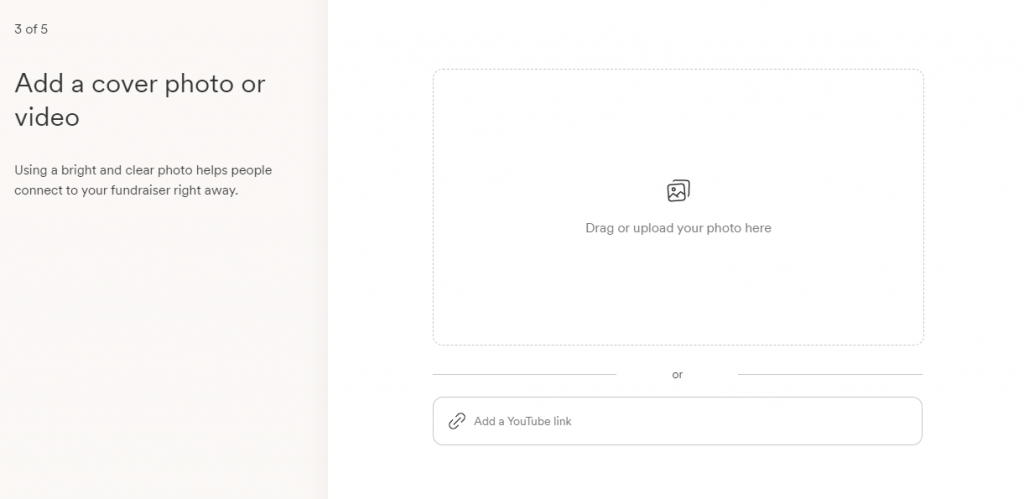
- Once you upload the cover photo or Youtube link, you will see a “Continue” button, which you should now be able to click.
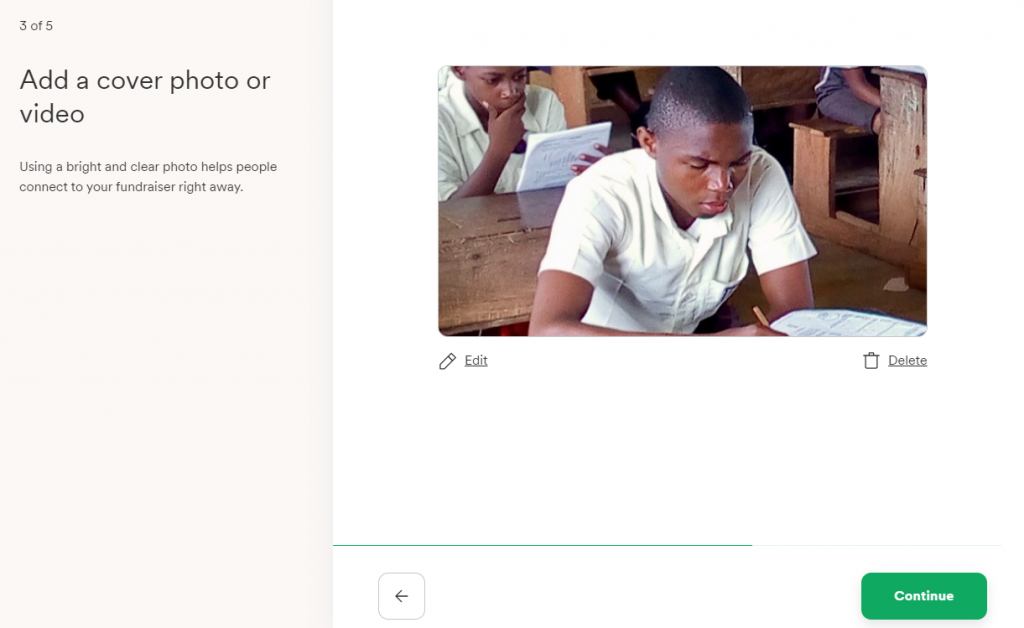
- Note – you will not see the “Continue” button until you finish the step.
- After clicking “Continue”, you will then be asked to provide more information about your fundraiser.
- You will be asked for the following
- Fundraiser Title
- A short Description of the Fundraiser.
- You will be asked for the following
- After clicking “Continue”, all you would need to do is “Confirm your fundraiser” by clicking “Complete Fundraiser”. Once that is done, click “Continue” one or two more times and you should be provided a URL which you can share.
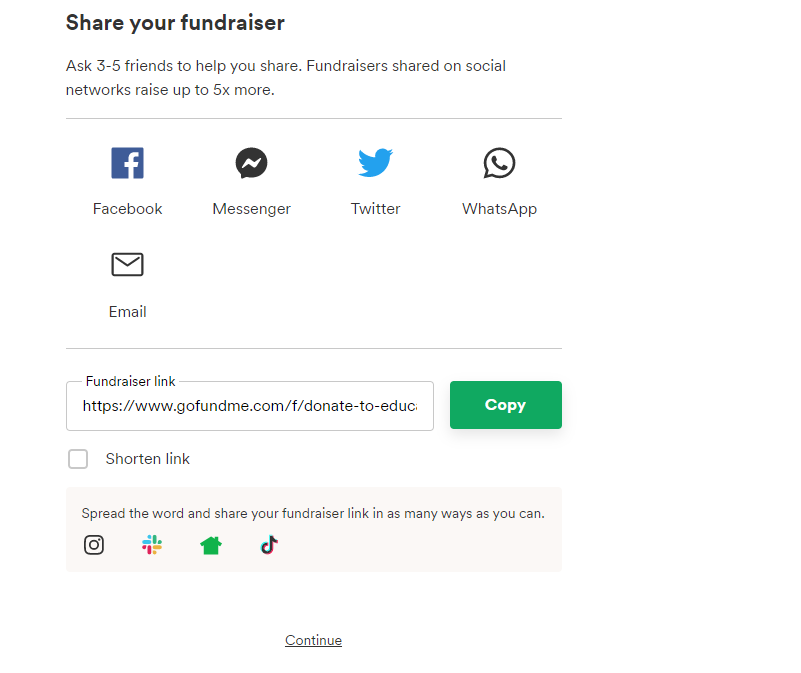
Congratulations! If you went through all the steps above, you have just created your first GoFundme Fundraiser. Now don’t forget to Share your fundraiser with your friends, supporters, family and anyone that will donate to your fundraising event.
If this article was helpful, please let us know. If you have any other further questions also, please let us know.
-Written by Stark Baratheon



3 Responses