I
Introduction
Whether you are considering a change to a new grants management system or this is your first time using grants management software, it is crucial to have a firm grasp of the features that are typical and those that are conceivable. Many grantmaking organisations no longer rely solely on reporting and financial tracking.

Also, organisations developing grants management systems are being pushed to include more user-friendly procedures, automated workflows, and third-party integrations to facilitate the exchange of information and data. This is especially true with the growing interest in trust-based and grantee-centric practices while lowering administrative burden.
The range of technical options accessible to grantmaking and charitable organisations can be bewildering, despite the amazing technological improvements in the field. This rapid expansion coincides with the emergence of artificial intelligence (AI) and our desire to incorporate its capabilities and procedures into workflows that already exist.
All in all, we all have a part to play in improving the efficiency and equity of the structures that underpin philanthropy. This entails persistently pursuing the adoption of just and efficient procedures while promoting the policies and resources that facilitate these initiatives. In this article, we will consider the simple and effective ways to build a grants management system with low-budget tools.
II
The Adoption of Grant Management Systems
These days, grants management systems are becoming more than just a crucial component of a foundation’s overall technological stack. Rather, they are becoming the mainstay of the stack. Various platforms accomplish this centrality in different ways.

While some organisations opt to interface their core systems with other widely known tools, others try to incorporate as much functionality as possible into their systems. Grant managers are no longer the exclusive users of the systems.
Also, all-in-one tools are being used by smaller foundations with fewer employees and typically no in-house IT teams to handle multiple systems. These tools enable them to manage grants and grantee relationships, streamline the payment processes to their finance teams, and create comprehensive reports of activities and results.
In order to process large numbers of applications and grants more effectively, larger foundations typically adopt a more modular strategy that links many specialised enterprise solutions and creates automations. By and large, systems of all kinds are introducing new features and tools to satisfy shifting market expectations.
The Grants Management System is intended to house all information about the billing and tracking of sponsored projects.
Every day, the system generates an indirect cost posting transaction for every project that is passed to the General Ledger and computes the indirect cost. Likewise, if applicable, each sponsored project transaction is posted in the General Ledger. It provides all of the sponsored project tracking data. As a result, the most up-to-date data is always accessible, eliminating any guesswork.
III
Critical Statistics on Grant Management
In this section, we will consider critical trends in grant management across various sectors.
a. Grant disbursement
Candid handles about 3 million grants annually, which amounts to over $180 billion in funding. This makes it one of the biggest and most frequently updated datasets for grantmaking activities. Also, according to FoundationSource’s 2022 study sample, the average grant amount increased from approximately $25K to approximately $28K. In addition, foundations, on average, awarded about 33 grants annually. The entire sample awarded 31,373 grants totalling $865 million in a single year.
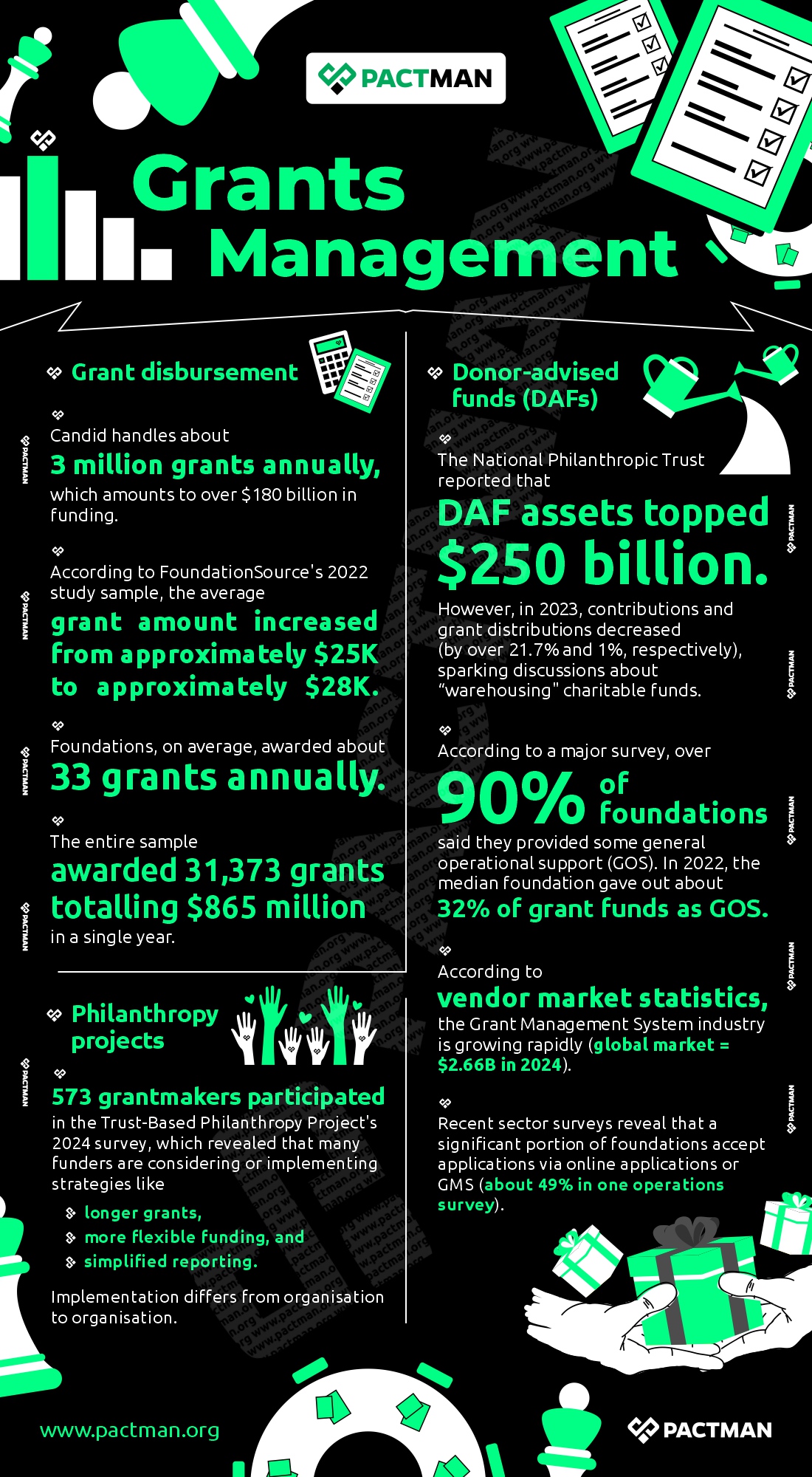
b. Donor-advised funds (DAFs)
The National Philanthropic Trust reported that DAF assets topped $250 billion. However, in 2023, contributions and grant distributions decreased (by over 21.7% and 1%, respectively), sparking discussions about “warehousing” charitable funds.
According to a major survey, over 90% of foundations said they provided some general operational support (GOS). In 2022, the median foundation gave out about 32% of grant funds as GOS. According to vendor market statistics, the Grant Management System industry is growing rapidly (global market = $2.66B in 2024). Recent sector surveys reveal that a significant portion of foundations accept applications via online applications or GMS (about 49% in one operations survey).
c. Philanthropy projects
573 grantmakers participated in the Trust-Based Philanthropy Project’s 2024 survey, which revealed that many funders are considering or implementing strategies like
- longer grants,
- more flexible funding, and
- simplified reporting, while implementation differs from organisation to organisation.
IV
Features of an Effective Grants Management System
Fundamentally, grant management systems let you:
- Schedule and monitor grant payments
- Develop, accept, and evaluate grant applications
- Store applicant and grantee contact information, and
- Gather and save follow-up data.

Though more isn’t always better, most platforms do a lot more than that. However, the one that is most suited for your organisation is the system that best meets your needs rather than the one with the most features. Additionally, feature-rich solutions may be overly complicated and pose an excessive learning curve for your employees.
V
Doing More With Less: How to Build a Low-Cost Grants Management System
Now more than ever, your grantmaking foundation can create a basic, automated grants management system without the need for IT personnel or coding knowledge, thanks to inexpensive digital solutions. This section will walk you through the process of creating one with the use of tools you may already be familiar with, like Gmail, Airtable, and Google Forms.

1. Organise Your Grant Application Process
Although the grant procedure varies significantly for foundations, these steps are typically the norm:
- Call for Applications: This is when you choose to announce to organisations or groups to apply for grants.
- Application Collection: The process by which candidates complete forms and send proposals.
- Screening and Reviewing: Selecting which initiatives to sponsor.
- Funding & Approval: When chosen candidates are accepted and given funds.
- Monitoring and Reporting: The process by which grantees provide updates on the usage of funds.
- Closure and Evaluation: This is the phase in which you evaluate the outcomes and record the lessons discovered.
Before you use any tools, write the flow on paper or a whiteboard. This allows you to observe the areas that can be digitised. For instance, you can use Google Forms to gather applications. Afterwards, you can store them in Airtable or Google Sheets. Also, you can use Zapier to send automated confirmation emails and Trello or Notion to keep track of deadlines. For the most part, the technical portion of the process becomes easy once your workflow is established.
2. Gather Applications (With Open-Source Forms)
Gathering applications constitutes the initial stage. To begin with, you can use a basic online form rather than creating a website.
Recommended tools include:
- Google Forms: A user-friendly and free tool.
- Jotform: Provides grant application templates.
- Typeform: Excellent for interactive, contemporary forms.
For instance, you could create a form that gathers:
- Name of the organisation
- Persons to contact
- An overview of the project
- Amount requested
- Supporting documentation (such as budgets or proposals)
The information is automatically saved in an Airtable database or Google Sheet when applicants submit. Also, configure your form to automatically send confirmation emails. This may be as easy as:
“Thank you for submitting this application! We’ve got it and will get in touch with you shortly.”
This minor automation fosters trust and gives applicants a sense of recognition.
3. Set Up and Monitor Apps
The next step after gathering applications is to store, arrange, and monitor them. Airtable or Google Sheets can be used in place of paper files or disorganised emails. Why we will consider Airtable ideal for novices is that, although it looks like a spreadsheet, Airtable functions more like a database. It is possible to:
- Add application status columns (such as Received, Under Review, and Approved).
- Each application can have a reviewer assigned.
- Organisations can apply scores (e.g., 1–10).
- Use criteria to filter and sort.
For instance, you could make a table with an applicant in each row with the columns “Applicant Name,” “Project Title,” “Budget Requested,” “Score,” and “Status.” With this, you can easily check how many applications remain outstanding, who has been approved, and who needs to be followed up with.
4. Review and Score Applications
Furthermore, Airtable’s “collaborators” function can be used if suggestions are reviewed by several team members or outside specialists. Each reviewer can rate applications using fields such as:
- Impact: 1–5.
- Feasibility: 1–5
- Innovation: 1–5
The overall score can be computed automatically by Airtable. As an illustration, “Community Health Project” had a score of 13/15, while “Youth Tech Hub” received a score of 10/15. Afterwards, the projects with the highest scores can become “Approved.”
Long back-and-forth emails are no longer necessary with this approach. It clears up uncertainty and expedites the decision-making process.
5. Consent and Interaction
Following the decision-making process, candidates are to be contacted. In this stage, Zapier, a free automation tool, can be used to link Google Sheets or Airtable to Gmail.
For example, Zapier automatically sends an email like this after you mark an application as “Approved” in Airtable:
“Congratulations! The grant you applied for has been accepted. You will hear from our finance team soon.”
Also, marking someone as “Not Selected” can result in a courteous email rejection. In addition to ensuring constant communication, this saves hours of laborious typing.
6. Monitor Fund Distribution and Reports
Furthermore, it’s critical to monitor grantee reports and disbursements following project funding. One option is to add a new table named “Grant Tracking” to Airtable. Include fields such as Grantee Name, Approved and Disbursed Amounts, First Report Due Date, and Report Received (Yes/No). Also, remind people by: Google Calendar for forthcoming due dates for reports. Zapier will automatically notify users two weeks before the due date of reports. By doing this, you can maintain compliance and avoid missing important deadlines.
7. Construct a Basic Dashboard
Dashboards enable you to quickly see your progress. Tools such as Airtable Interfaces or Google Data Studio (Looker Studio) can display:
- Total awards given
- Total amount of money disbursed
- Percentage of reports that were filed
- Project types that were sponsored
For example,
“Twenty-five of the 120 applications were accepted, resulting in grants totalling $5 million. Eighty per cent of grantees have turned in their reports.”
Board presentations and donor updates can be facilitated by even a basic chart.
8. Maintain System Security
Security is important, even if you’re utilising free technologies. You will need to:
- Utilise two-factor authentication and password protection for your Google accounts.
- Limit who can make changes to your sheets or Airtable.
- Every week, back up your data to Google Drive or export it to Excel.
- Keep private files (such as bank documents) in restricted-access folders.
Keep in mind that data is just as valuable as cash; therefore, safeguard it.
9. An Example
Despite not having the funds for commercial software, a foundation that wishes to administer minor education grants can:
- Use Google Forms to gather applications.
- Use Airtable to arrange and score them.
- Zapier and Gmail for automated emails
- Google Sheets to monitor payments
With only one employee overseeing the system, the foundation can process more than 100 applications and give out 20 awards in just three months. Their entire monthly expenditure? Not even fifty dollars.
10. Grow Later
After your system functions properly, you can progressively upgrade. As your foundation expands, you can switch from Airtable to CiviCRM or Salesforce Nonprofit Cloud. For electronic signatures, use DocuSign. Also, you can connect Tableau or Power BI to create sophisticated dashboards. Basically, the idea is to start small and learn as you go.
Conclusion
Grants management systems are becoming more important than ever in the technological ecosystems of foundations. Although grants managers were their primary users at first, their functionality and adaptability have since expanded to include grantee and applicant portals, program management features, dashboards and reports tailored to leadership teams’ requirements, and even some board portal functionality.
Developing functional systems doesn’t require you to be an expert in software. You may create a grants management system that saves time, keeps your team organised, and inspires donors to trust your approach by combining low-cost and free technologies. Start simple, perhaps with just a spreadsheet and a Google Form, then work your way up. Your low-budget system can function as a full-fledged professional grants platform if you use it consistently. This allows your organisation to concentrate on what really counts: having an impact.


